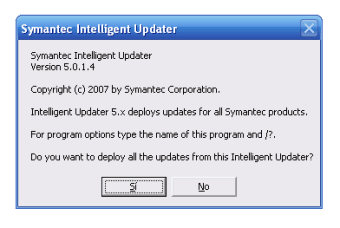Much powerful Norton antivirus update
Norton Virus Definition Updates is a subscription-based add-on that grants more sturdy protection for your desktops. It grants you extra protection, especially with the variety of aggressive and tenacious new virus and malware threats emerging on the web nowadays.
It's always important to keep your system up-to-date to hide from the hackers’ prying eyes, protecting you every step of the way. By subscribing to Norton Virus Definition, you can receive instant and automatic updates for the wide range of Norton security products including the Norton AntiVirus, Internet Security, 360, Endpoint Protection, and Mail Security.
How do I update Norton Virus Definitions?
There are two options available for you to get the Norton Virus Definitions file. The first and easier way is through LiveUpdate, it automatically performs necessary updates on your Norton products even without you personally initiating it. However, if this method is not working you can opt to manually download and install the virus definition using the Intelligent Updater page although it requires some effort and time.
The first thing you need to do in manually setting up is to choose the right definition set. To know the appropriate definition set you’ll download, you must take note of the following information including the product name, the version, as well as the operating system, whether it supports running in 32-bit or 64-bit. With the details you garnered, compare and see the most suitable version and save it.
By far, there are four definitions set on each 32-bit and 64-bit system version. Once downloaded to your computer, find and double-click the file to launch it. This can redirect you back to the Intelligent Updater page again, and once that happens, you only have to hit the “Yes” button to continue with the update. With this advancement, you enhance the security of your device.
Quick and instant security updates
Norton Virus Definition Updates is an additional perk for Norton product subscribers, boosting linked devices’ security further. It's essential to keep it particularly in this digital age that malware threats are also advancing. This way, you can browse or install applications without worrying about any risks that can attack or steal your data. Subscribe to get your Norton products updated frequently automatically or manually.